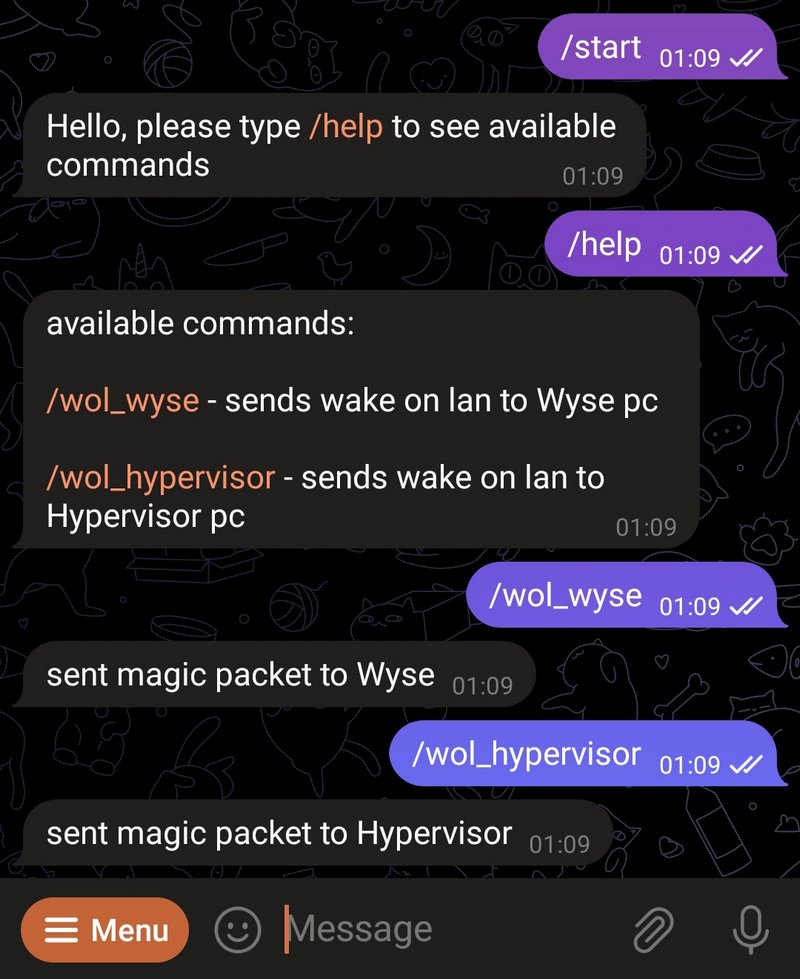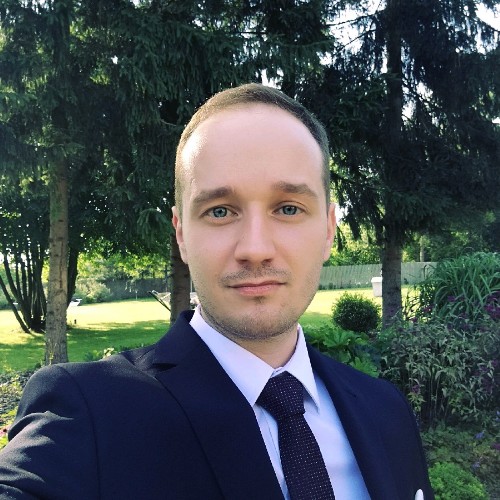Why do I need Wake On Lan
Wake on LAN (WoL) is a feature that allows a computer to be turned on remotely over a network connection. This is useful for situations where a computer needs to be accessed or controlled when it is not physically accessible. WoL works by sending a special network packet, called a Magic Packet, to the computer’s network interface card (NIC). The Magic Packet contains the computer’s MAC address and a specific sequence of bytes that the NIC recognizes as a signal to wake up the computer. When the NIC receives the Magic Packet, it sends a signal to the computer’s power management system to turn on the computer. The computer then boots up as if the power button had been pressed. This is quite important because most consumer grade computers will not boot up automatically after power outage. Wake on lan over internet can solve such issues by powering on machine remotely.
Sending magic packet from internet
Wake-on-LAN requires that the device being woken up is connected to a network that supports the Wake-on-LAN protocol. This means that the device must be connected to a local area network (LAN) that supports Wake-on-LAN. In order to send a Wake-on-LAN Magic Packet over the internet, you need to know the public IP address of the device’s network. This can be tricky if the device is behind a router or firewall that is using network address translation (NAT) to map the device’s private IP address to a public IP address.
Arduino and ESP 8266
Here is diagram how I managed to send Wake-on-lan packet over internet using esp8266 and custom arduino sketch which simply runs telegram bot:
esp8266 device is connected to home router via USB, and starts bot automatically once powered on.
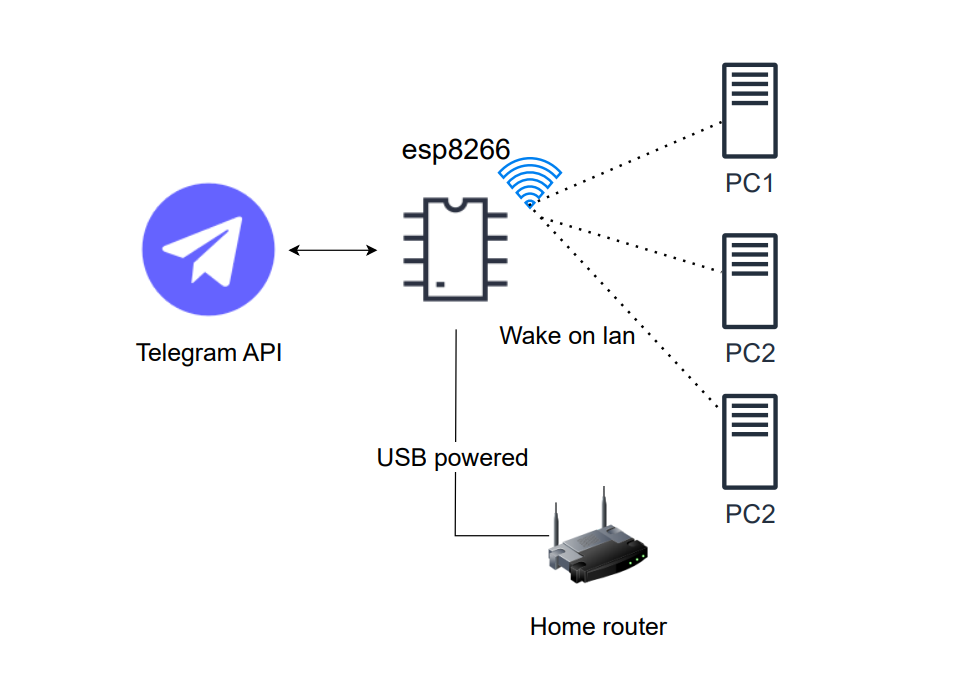
Arduino sketch
// #include <TelegramCertificate.h>
#include <UniversalTelegramBot.h>
#include <ESP8266WiFi.h>
#include <WiFiUDP.h>
#include <WakeOnLan.h>
#include <WiFiClientSecure.h>
#define WIFI_SSID "ssid"
#define WIFI_PASSWORD "pass"
WiFiUDP UDP;
WakeOnLan WOL(UDP);
const char *macaddr_wyse = "A1:A2:A3:A4:A5:A6";
const char *hypervisor = "B1:B2:B3:B4:B5:B6";
const char _cert[] = R"=EOF=(
-----BEGIN CERTIFICATE-----
MIIDxTCCAq2gAwIBAgIBADANBgkqhkiG9w0BAQsFADCBgzELMAkGA1UEBhMCVVMx
EDAOBgNVBAgTB0FyaXpvbmExEzARBgNVBAcTClNjb3R0c2RhbGUxGjAYBgNVBAoT
EUdvRGFkZHkuY29tLCBJbmMuMTEwLwYDVQQDEyhHbyBEYWRkeSBSb290IENlcnRp
ZmljYXRlIEF1dGhvcml0eSAtIEcyMB4XDTA5MDkwMTAwMDAwMFoXDTM3MTIzMTIz
NTk1OVowgYMxCzAJBgNVBAYTAlVTMRAwDgYDVQQIEwdBcml6b25hMRMwEQYDVQQH
EwpTY290dHNkYWxlMRowGAYDVQQKExFHb0RhZGR5LmNvbSwgSW5jLjExMC8GA1UE
AxMoR28gRGFkZHkgUm9vdCBDZXJ0aWZpY2F0ZSBBdXRob3JpdHkgLSBHMjCCASIw
DQYJKoZIhvcNAQEBBQADggEPADCCAQoCggEBAL9xYgjx+lk09xvJGKP3gElY6SKD
E6bFIEMBO4Tx5oVJnyfq9oQbTqC023CYxzIBsQU+B07u9PpPL1kwIuerGVZr4oAH
/PMWdYA5UXvl+TW2dE6pjYIT5LY/qQOD+qK+ihVqf94Lw7YZFAXK6sOoBJQ7Rnwy
DfMAZiLIjWltNowRGLfTshxgtDj6AozO091GB94KPutdfMh8+7ArU6SSYmlRJQVh
GkSBjCypQ5Yj36w6gZoOKcUcqeldHraenjAKOc7xiID7S13MMuyFYkMlNAJWJwGR
tDtwKj9useiciAF9n9T521NtYJ2/LOdYq7hfRvzOxBsDPAnrSTFcaUaz4EcCAwEA
AaNCMEAwDwYDVR0TAQH/BAUwAwEB/zAOBgNVHQ8BAf8EBAMCAQYwHQYDVR0OBBYE
FDqahQcQZyi27/a9BUFuIMGU2g/eMA0GCSqGSIb3DQEBCwUAA4IBAQCZ21151fmX
WWcDYfF+OwYxdS2hII5PZYe096acvNjpL9DbWu7PdIxztDhC2gV7+AJ1uP2lsdeu
9tfeE8tTEH6KRtGX+rcuKxGrkLAngPnon1rpN5+r5N9ss4UXnT3ZJE95kTXWXwTr
gIOrmgIttRD02JDHBHNA7XIloKmf7J6raBKZV8aPEjoJpL1E/QYVN8Gb5DKj7Tjo
2GTzLH4U/ALqn83/B2gX2yKQOC16jdFU8WnjXzPKej17CuPKf1855eJ1usV2GDPO
LPAvTK33sefOT6jEm0pUBsV/fdUID+Ic/n4XuKxe9tQWskMJDE32p2u0mYRlynqI
4uJEvlz36hz1
-----END CERTIFICATE-----
)=EOF=";
#define BOT_TOKEN "0000000000:BBBBBBBBBBBBBBBBBBBBBBBBBBBBBBBBBBB"
const unsigned long BOT_MTBS = 1000;
X509List cert(_cert);
WiFiClientSecure secured_client;
UniversalTelegramBot bot(BOT_TOKEN, secured_client);
unsigned long bot_lasttime;
void handleNewMessages(int numNewMessages) {
for (int i = 0; i < numNewMessages; i++) {
if (bot.messages[i].text == "/help") {
bot.sendMessage(bot.messages[i].chat_id, "available commands:\n\n/wol_wyse - sends wake on lan to Wyse \n\n/wol_hypervisor - sends wake on lan Hypervisor", "");
}
else if (bot.messages[i].text == "/wol_wyse") {
WOL.sendMagicPacket(macaddr_wyse);
bot.sendMessage(bot.messages[i].chat_id, "sent magic packet to Wyse", "");
}
else if (bot.messages[i].text == "/wol_hypervisor") {
WOL.sendMagicPacket(hypervisor);
bot.sendMessage(bot.messages[i].chat_id, "sent magic packet to Hypervisor", "");
}
else {
bot.sendMessage(bot.messages[i].chat_id, "Hello, please type /help to see available commands", "");
}
}
}
void setup() {
Serial.begin(115200);
Serial.println();
Serial.print("Connecting to Wifi SSID ");
Serial.print(WIFI_SSID);
WiFi.begin(WIFI_SSID, WIFI_PASSWORD);
secured_client.setTrustAnchors(&cert); // Add root certificate for api.telegram.org
while (WiFi.status() != WL_CONNECTED) {
Serial.print(".");
delay(1000);
}
Serial.print("\nWiFi connected. IP address: ");
Serial.println(WiFi.localIP());
Serial.print("Retrieving time: ");
configTime(0, 0, "pool.ntp.org"); // get UTC time via NTP
time_t now = time(nullptr);
while (now < 24 * 3600) {
Serial.print(".");
delay(1000);
now = time(nullptr);
}
Serial.println(now);
bot.longPoll = 60;
Serial.println("starting loop...");
}
void loop() {
if (millis() - bot_lasttime > BOT_MTBS) {
int numNewMessages = bot.getUpdates(bot.last_message_received + 1);
while (numNewMessages) {
handleNewMessages(numNewMessages);
numNewMessages = bot.getUpdates(bot.last_message_received + 1);
}
bot_lasttime = millis();
}
delay(1000);
}
this BOT has implemented 3 slash commands: one is displaying help message and two other are sending wake-on-lan packet to 2 of my servers.
Btw in this post I’m not showing how to create Telegram bot, for more information please visit official documentation: https://core.telegram.org/bots
This is how it looks like from the Telegram mobile app perspective: